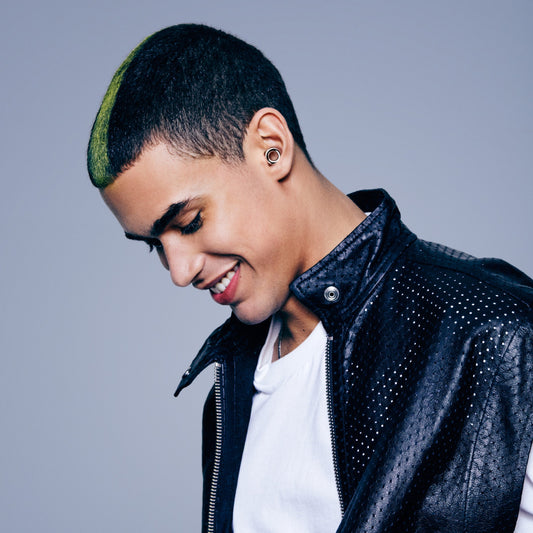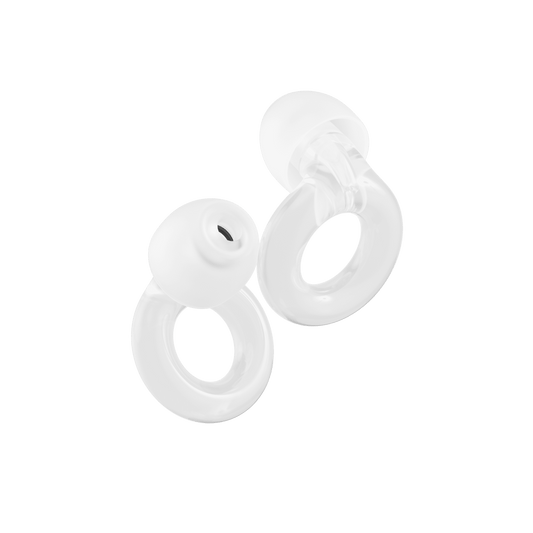Anyone dealing with tinnitus on the daily knows how tough it can be. And whatever form yours takes – loud, soft, steady or pulsing – managing it can be a tricky business.
Not only is it an irritant, but if you feel like you don’t have the right support or toolset to cope, it can lead to feelings of isolation, anxiety and depression.
But help is by your side, and closer than you think. Enter the smartphone. When it comes to the best tinnitus apps, it’s the best friend you didn’t know you had.
Because the app world is at your fingertips, and it’s a vast one. Each one takes a slightly different approach, but they all have one goal in mind: to be the best tinnitus app, giving you information, advice and strategies to help alleviate your symptoms as best it can.
Oto: Your tinnitus companion
Oto is a tinnitus management app, backed by world-leading experts with science-based tools at the ready – all to help you cope with tuning out irritating noise.
Imagine you’re working in a super loud office. Too loud to concentrate, think, or even attempt to hit the tight deadline that’s looming. Then, you whip out the Oto app – and unwanted noise will just drift away, giving you a sharper focus on the work at hand.
With Oto, it’s all about retraining your brain and changing thought patterns – and that can lead to huge improvements in your mental health and quality of life.
With cool features such as cognitive behavioral therapy lessons, relaxation techniques, breathing exercises and a whole library of masking sounds at your disposal, you can have a play around and figure out what works for you.
Imagine you’re working in a super loud office. Too loud to concentrate, think, or even attempt to hit the tight deadline that’s looming. Then you get Oto on the go - cue unwanted noise drifting away and a sharper focus on the work at hand.

Naturespace: The tinnitus masker
Naturespace is a powerful tinnitus sound app that uses background noise to mask tinnitus sounds. Sound masking – sounds like some sort of superhero power, right?
The reality is, where tinnitus is concerned, it’s not far off. In fact, it’s said to be one of the most powerful tinnitus sounds apps available to soothe your symptoms.
And how does it work? It’s simple, really. It’s all about discovering the right kind of background noise to mask the sound of your tinnitus. Although the relief may be more on the temporary side, it is immediate. Which, at times, can be exactly what you need, especially when you’re trying to get to sleep.
Naturespace stands out and we think it’s the best tinnitus masker app there is. Complete with high-quality recordings of real nature sounds, it’s been shown to reduce wakeups and provide a deeper sleep.
It’s a free app, with six base soundscapes included, and a massive 120+ recordings, which are available to buy via in-app purchases.
Waking Up: Mindfulness and meditation
When it comes to coping with tinnitus, reducing your stress and anxiety levels is paramount. And getting on board with mindfulness and meditation is a smart choice to reduce your stress levels and get into a better frame of mind.
There are a huge number of mindfulness apps out there – but the Waking Up meditation app stands out from the crowd. Although not built solely for tinnitus patients, research shows that it hugely helps soothe symptoms of tinnitus.
Mindfulness has been shown to be helpful for tinnitus coping, but it’s also a remarkably effective way to better manage the health of your mind. This tinnitus app helps you to understand the theory behind mindfulness, with a winning combo of ancient wisdom tested by modern science.
Breathwrk: Breathing techniques for coping
We all have good days and bad days. And with tinnitus, there’s no exception.
But there are ways to deal with life’s – and tinnitus’ – ups and downs. Breathing techniques are a popular and powerful way to cope, especially during spikes or when times are tough. The science behind it is that some breathing techniques can trigger a relaxation response in the nervous system, with surprising speed. In fact, the benefits are boundless.
They include:
- Falling asleep quicker
- Lowered stress levels
- Improved emotional regulation
- Increased energy levels
- Increased focus
Breathwrk is a top tinnitus relief app if you want to learn to manage your symptoms through breathwork. It offers preset breathing tracks and custom sessions so you can find your calm and fall asleep more quickly.
AudioCardio: Sound therapy for hearing improvement
For some, tinnitus and hearing loss go hand in hand. Although the combo is tough, it opens doors to other treatments – because improving a person’s hearing function can also often dramatically improve their tinnitus too. So, if this is something you can relate to, a sound therapy app for tinnitus could be a good choice.
AudioCardio is one of the best apps for tinnitus relief, delivering a new type of sound therapy, TSC, that functions kind of like physical therapy for hearing. TSC works by detecting the key frequencies to which the ears have lost sensitivity.
Pioneering research by Stanford University in 2015, showed that more than 70% of participants had at least a 10-decibel improvement in their hearing after two weeks of using AudioCardio for one hour per day.
Do tinnitus apps work?
Ah, the million dollar question. You’ll be pleased to know, though, that the answer is yes – tinnitus apps can help to manage your symptoms and reduce your stress levels. Apps to help with tinnitus aren’t a silver bullet – they won’t get rid of your tinnitus, unfortunately. But they do help relieve symptoms for lots of people.
And if they don’t work for you? Well, when it comes to managing your tinnitus symptoms and improving your quality of life, there are a whole host of options you can try. And if one approach doesn’t work for you, then chances are, another will.
Some other options include:
- If hearing loss is a factor, using hearing aids can help by amplifying external sounds and reducing the perception of tinnitus.
- CBT is a type of therapy that can help individuals change their thought patterns and reactions to tinnitus, which may be beneficial in reducing the emotional impact of tinnitus.
- Stress can exacerbate tinnitus symptoms, so managing stress may have a positive impact. If apps like Breathwrk and Waking Up don’t help you, then you may want to try other stress-reducing techniques such as regular exercise, yoga or massage.
- Limit your intake of substances that may worsen tinnitus, such as caffeine, nicotine, and alcohol. Some people find that reducing or eliminating these substances can lead to improvements.
- Ensure you get adequate and quality sleep. Establish a consistent sleep routine, create a comfortable sleep environment, and consider using white noise or calming sounds to aid sleep.
Keep in mind that the effectiveness of these approaches can vary from person to person, and it's always advisable to consult with a healthcare professional for personalized advice.
Final thoughts
There are a whole load of great tinnitus apps out there, whether you’re looking for one that uses sound therapy, breathwork or sound masking.
But they’re not for everyone. So if you can’t find any apps for tinnitus that relieve your symptoms, don’t worry. There are various options for improving your symptoms – and your quality of life – including sound therapy, self care, exercise and addressing your hearing loss. Earplugs like Loop can also help you to ensure your tinnitus doesn’t get any worse, by reducing the volume of sound that reaches your ears.
So, no matter what you’re dealing with when it comes to your tinnitus, just remember that you’re not alone. Loop is right there with you.

Coping with Tinnitus: Famous Musicians Who Have Overcome the Challenge
Living with tinnitus? You’re not alone. Discover some famous musicians with tinnitus, and find out how they’ve overco...

What is Tinnitus?
What is Tinnitus? Tinnitus is an audiological and neurological condition. It’s the perception of sound when no actual...

Test your hearing damage online
Worried about your hearing? Find out whether you have hearing damage with our easy online hearing test before seeing ...